Accessible Photo:
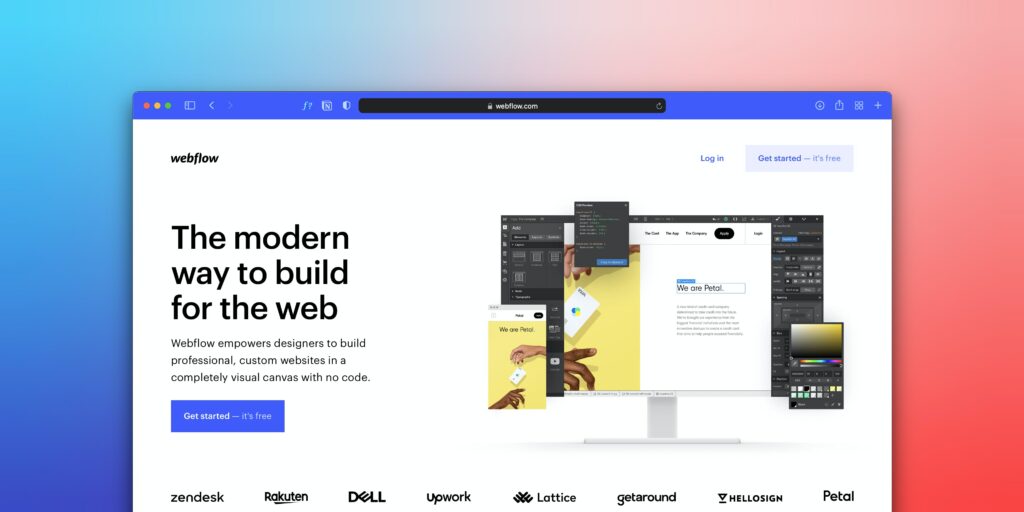
Accessible Video:
How much did you know about digital accessibility prior to this week? Was this ever a topic you considered previously?
Prior to this week, I honestly can say that I was very uneducated on digital accessibility. It was not something which I had considered much, which is interesting as a ton of the program has focused on accessibility in other aspects of education. I think this is the case because prior to this course, technology was not a highly focused on topic, so I just did not make the connection. Prior to this class I did not know how much technology can be integrated into the classroom and how often it is needed to complete lessons and deliver the best educational experience for the students. I found a ton of the pre-class work and information to be extremely helpful in thinking about how technologies could be made accessible for all students. The example which stood out the most to me was the colour spectrum with writing on it and I would have never guessed that the shade of green used would be the most accessible colour. This makes me really reflect on accessibility and how just because I would assume something is the most accessible way to do a lesson would not be very accessible at all.

Find some examples of multimedia learning objects and identify which digital accessibility practices are being put into use, and which are being missed.
Multimedia Learning Objects (cpp.edu)
- To check which digital accessibility practices were being used for these multimedia learning tools, I used the accessibility checker provided in this weeks news post. After using the checker it was shown to have six multimedia features and no errors for lacking accessibility requirements.
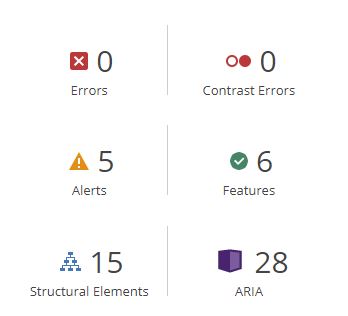
Are there any digital accessibility practices that you often see being missed? Are there any that you know YOU often miss?
If I had to choose one digital accessibility practice which is often missed I would have to say text is often lacking accessibility on certain websites or other platforms, including TV, Movies, Social Media and many others. While nearly everything has closed captioning or subtitling for people who have a hearing impairment, often times an option to help the visually impaired is not present. While a person with a hearing impairment can hear the audio of a video that does not mean they are getting the entire context of the video and if it is a webpage without audio, often times the visually impaired is ignored. The most common form of aid for the visually impaired people will be familiar with is described video for the visually impaired but this is often not an option. While this is a TV feature, even most of those do not have a described video option and neither do films or websites.
If there is one which I know I would miss it would also be the visually impaired. This is for the same reason that I’d assume most media does not also think about it. This is because audio is involved in nearly all media but that does not mean someone who is visually impaired is getting the same experience as those who can see just because they can hear the words. They miss setting, and a plethora of other information without described video.
Are there any digital accessibility practices that surprised you? Why?
After we discussed the digital accessibility practices I do not really find any of them surprising. It makes sense that all the aspects covered in the accessibility practices would be there as they are designed to create media which is accessible to all people and learners. While none of them necessarily surprised me I do feel as though more focus should be put on them and how to make all materials accessible.
Images: How to write better alt-text descriptions for accessibility – The Big Hack
Video & Audio:
Text:
Why do you think many digital accessibility practices aren’t more well-known or commonly used?
I think many digital accessibility practices aren’t more well-known or commonly used is due to a couple reasons. Firstly, I believe that digital accessibility practices are not more commonly used partially due to the relatively new wide spread use of technology and the plethora of options available, especially in education. Hopefully digital accessibility practices will soon catch up to the accessibility practices which are often seen in physical objects which have been used in classes, such as textbooks, or worksheets. These could pretty easily be altered to include accessibility. The second reason I believe that digital accessibility practices are not more commonly used is also because it is much more difficult to make digital technologies accessible. I believe this mostly because of how difficult it was for me to make an accessible video and I could see a lot of people limiting their use of the accessibility practices because it simply takes too much time.





